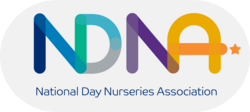Welcome to the NDNA Awards 2026.
We're delighted to announce our NDNA Awards 2026 finalists. We received an incredibly high standard of entries which showcased the fantastic work and achievements from our member nurseries in the last 12 months. You can view the shortlist for each category here.
You can buy your NDNA Awards tickets for the awards ceremony on 5 June at Titanic Hotel, Liverpool here.
AWARDS CRITERIA, FAQS AND TERMS AND CONDITIONS
Before registering your nursery or casting your vote, please make sure you have fully read our awards criteria and separate terms and conditions.
The NDNA Awards 2025 will be opening in September 2024 - stay tuned!